Pitt offers a suite of student technology resources. All of the resources listed below can be accessed through My Pitt.
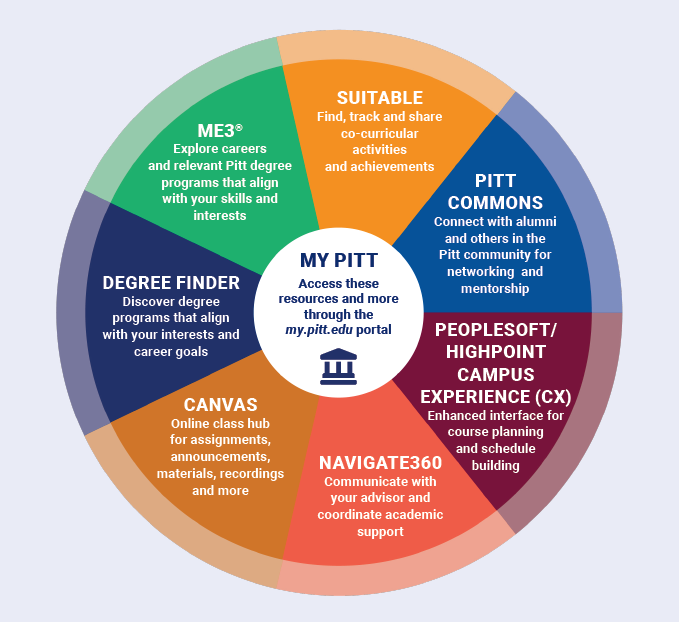
Suitable offers students the ability to find, track, and share co-curricular activities and achievements in Business, Global, Honors, OCC, and the Catalog of Opportunities.
Pitt Commons is a web portal that allows students, faculty, staff, alumni, and friends of the University to connect and to establish networking and/or mentoring relationships specific to their interests and academic and career goals.
PeopleSoft/HighPoint CX provides enhanced interaction with PeopleSoft in building class schedules, enrolling in courses, assessing academic records, viewing and accepting financial aid, and degree planning.
Navigate360 combines technology and analytics to make the advising process more effective and efficient for students and their advisors.
Degree Finder is a tool that serves as a centralized place for prospective and current students to explore Pitt degree programs, certificates, and micro-credentials. This tool is designed to allow students to explore programs that align with their interests and career goals.
me3® is a career inventory and assessment tool that uses the empirically-supported Holland RIASEC model to help students identify their interests and map those interests to careers and Pitt majors. The goal of the tool is to provide a scaled resource to encourage the career exploration process for students.
